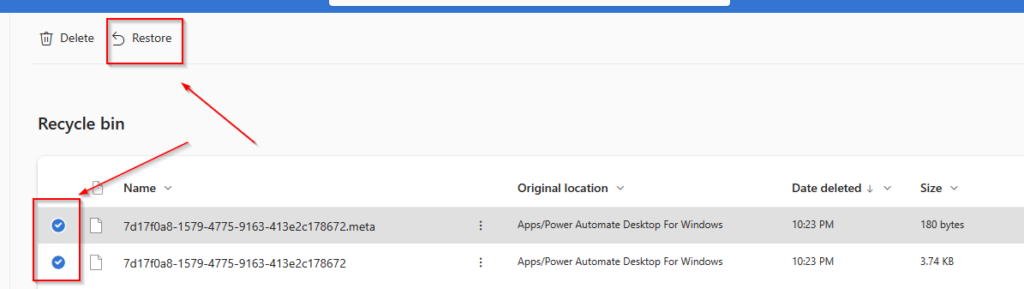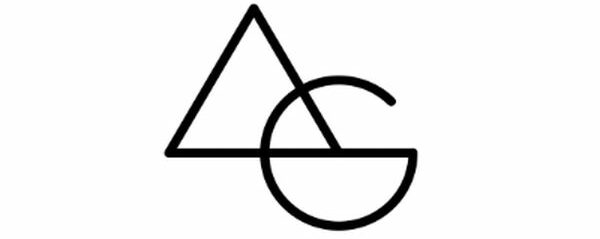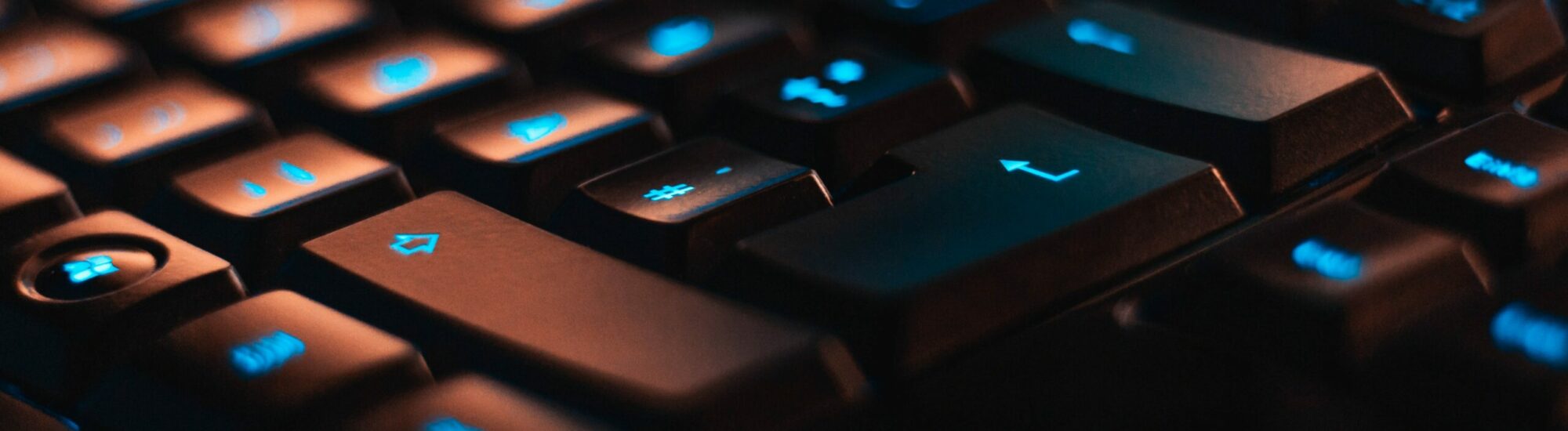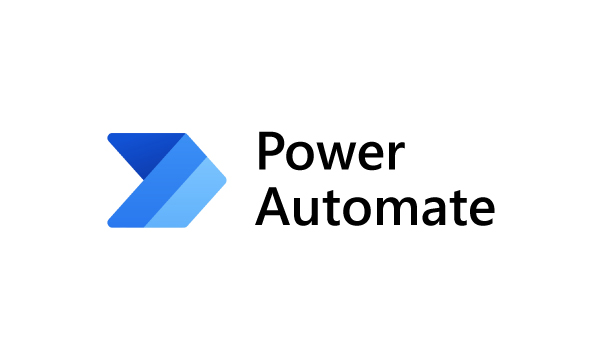Windows Power Automate Desktop (WPAD) is a powerful automation tool that allows users to create workflows to automate repetitive tasks. However, sometimes accidents happen, and a WPAD bot can be accidentally deleted. Fortunately, restoring a deleted bot is not a complicated process, and in this blog post, we will guide you through the steps to recover your lost bot.
Go to OneDrive.com & Restore
The first step to restoring a deleted WPAD bot is to go online on Onedrive.com and log in to the same account which is being used by Windows Power Automate Desktop (WPAD). Then go to the Recycle Bin. When a bot is deleted, it is usually moved to the Recycle Bin.
You will find two files on top of your recycle bin, carefully check both the files (with weird long names) shown below. And hit restore. Go back to your Windows Power Automate Desktop (WPAD) and press refresh. Woila, your bot is back now.