Finding File Size in Windows Power Automate Desktop: A Comprehensive Guide
How to Find and Display File Size in Windows Power Automate Desktop: A Step-by-Step Guide If you’re using Windows Power Automate Desktop (WPAD) to create …
Technology, Tips, Tricks, Kids Education and Much More
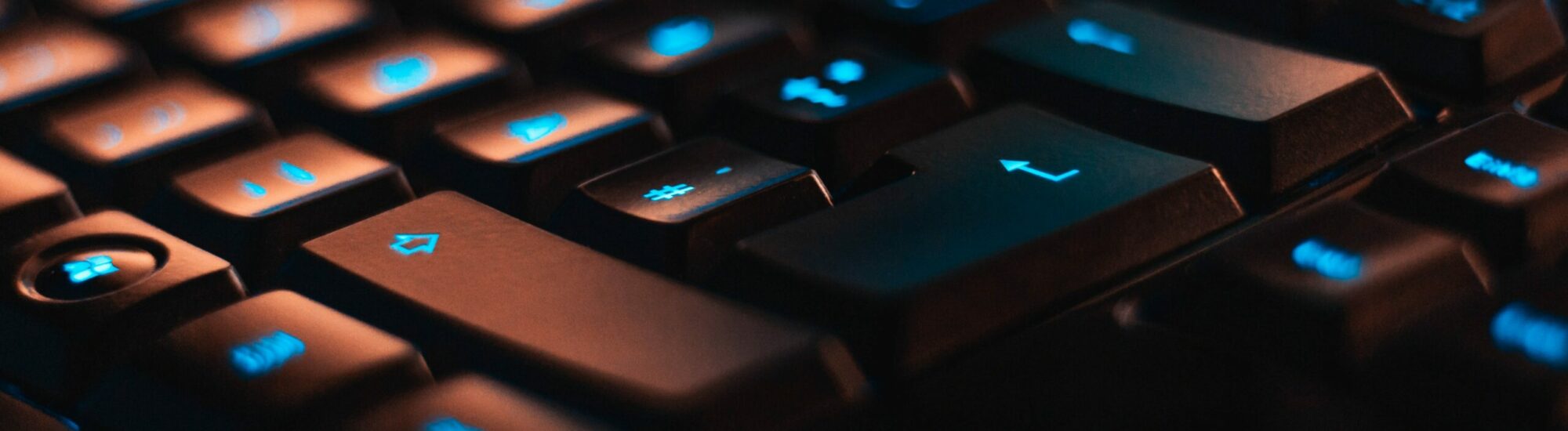
How to Find and Display File Size in Windows Power Automate Desktop: A Step-by-Step Guide If you’re using Windows Power Automate Desktop (WPAD) to create …
Windows Power Automate Desktop (WPAD) is a powerful automation tool that allows users to create workflows to automate repetitive tasks. However, sometimes accidents happen, and …
In Windows Power Automate Desktop (WPAD), determining the previous day is a straightforward process that involves calculating the current date. There is a multitude of …
Windows Power Automate Desktop (WPAD) is being used to do so many things, I myself have created over 43 bots with the help of this …
Windows Power Automate Desktop (WPAD) can be used to do many Image-related operations, including but not limited to taking screenshots. We can write bots that …
While setting up the Windows Power Automate Desktop (WPAD) Worker Machine on a spare machine, connecting the Worker machine via RDP or Remote Desktop is …
Learn how you can utilize this free application to automate any workload which you can think of. It is like RPA (Robotic Process Automation) on …