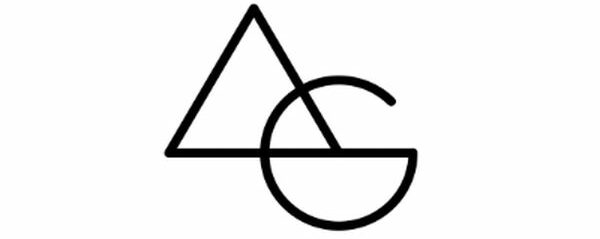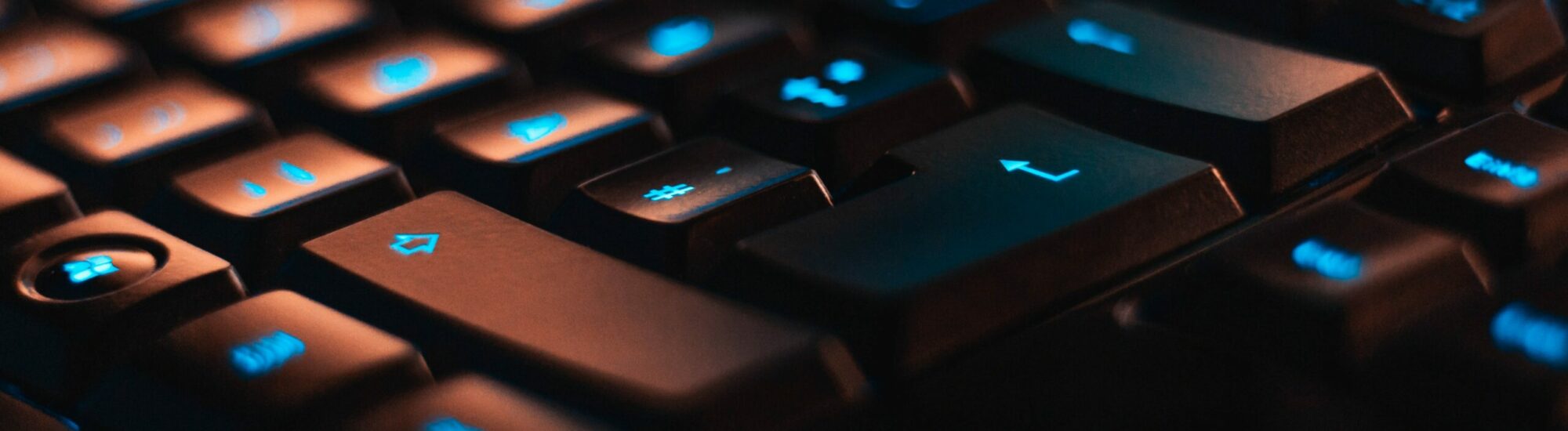It is a fact, accept it, we suck at spellings. Sometimes it’s because we don’t know the spelling, most of the time it is a typo or we are too busy to put punctuations to our words. In all those times we only wish that computer can take care of these petty things for us so that we can focus on more important things. We have seen similar benefits in Microsoft Word where Auto-Correct automatically corrects the mistakes we make as well as our cellphones which are smart enough to auto-correct our spellings.

Say no more, there has been a similar tool for Windows PC, Mac as well as IOS. It has been there for quite some time and does a very good job in saving time to put automation to work.

PhraseExpress is for both basic users to correct the spelling, put punctuation marks and minor text expanders here and there, it is also there for the advanced users who can use the tool to write complex Macros to automate many tasks including sending emails or one-touch inserting phrases which are required. The sky is the limit to what this tool can do.
Let’s learn a few things about Basic Level in this blog post:
The first things to replace are simple shorthand words listed below:
i becomes I
u becomes you
ur becomes your
ok becomes Okay
ive becomes I’ve
thnx becomes thanks
fyi can become for your information
asap can become ASAP or as soon as possible
dont can become don’t
The list goes on and on, you can keep adding more and more such auto-correct words as and when you use them and slowly this list can grow into 1000 such shorthand words and the tool will start to shine. It is very simple to back up the words and import them next time you reinstall the machine or move to a different computer.
Some of the creative uses which I have done are:
emaill becomes an actual email address to quickly type it where it is needed
phonee becomes the phone number
td becomes today’s date in the YYYY-MM-DD format (or any format you want)
smilee or 🙂 becomes 😊 automatically in any app you are typing, similarly
🙁 becomes 😟
:’) can become 😂
likee can become 👍
cakee can become 🎂
angryy can become 😡
clapp can become 👏
starr can become ⭐
Seriously, there is no limit to the automation you can put in. below are the sample screenshots of how to put them with what settings:





Over the past many years I have managed to collect and add over 1000 phases which have saved me immense time. As you can see from the below screenshot, I started backing up the phrase file from 2009 and after 12 years here I am using the same tool, same phrase file and never making that mistake in spelling again.

Hope you get the motivation and encouragement to start saving your phrases and bring automation to your life on a daily basis. In the next blog post, we shall talk about advanced uses of Pharaseexpress.