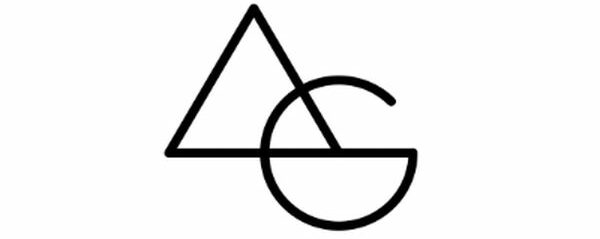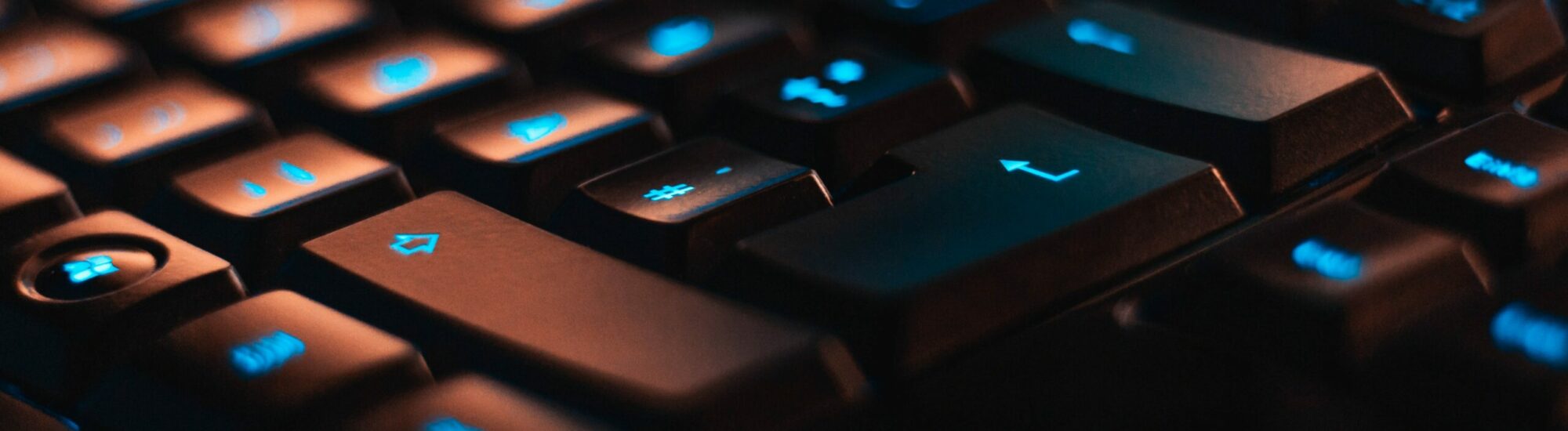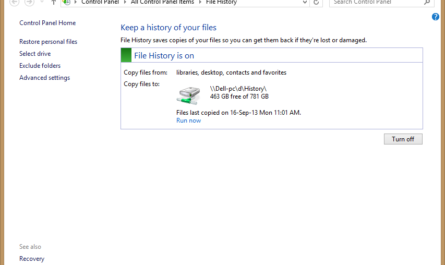We all know that Windows 8 does not have a Start button which was so common since Windows 95 onwards. We are going to miss it for the easy of search it provides by just pressing a Start and start typing whatever you want, be it any installed program, a file or a setting. it was always couple of keystrokes away without the need of mouse. With Windows 8 Microsoft has introduced something called a Start Screen instead of Start Button which looks like this:
Its now very difficult to search and there are different tabs to search for a Program or File or Setting which was combined as one in the previous Windows version. I faced a lot of trouble searching for files in my documents or installed programs or settings like mouse etc.
While searching online I tried looking for alternates of Start Menu and then I found this awesome piece of Free software which is very easy to use and can easily be your start menu replacement. You are not going to miss Start Button for sure after this.
This application is called Executor It is a tiny software which can index your installed programs, your my document files and any other folder / files you want it to remember. I created a separate folder and put all the common shortcuts like My Docs, Pics, Music, Videos, Desktop, Software and others and let this program index it.
Now with one hot key which is Alt + Space in my case this tiny application comes alive and all I need to do is key in a few characters and it will show up what I am looking for without the need for me to hunt for it.
After a few days of playing you can customize it any way you like. There are so many options that it can be customized to any way you like. It also has special keywords to perform certain tasks, give it a shot and let me know how you like it. If you are confused about what settings to set, give me a shot in the comments and I will share my settings with you.
Download Link: http://www.1space.dk/executor/ExecutorSetup.exe
Download Link (Mirror) Multiple Website