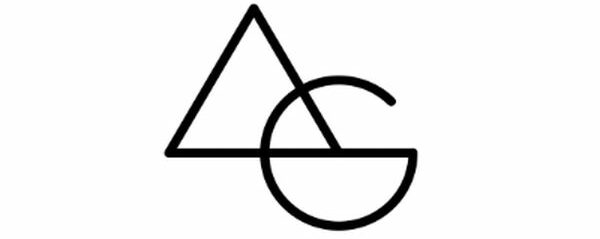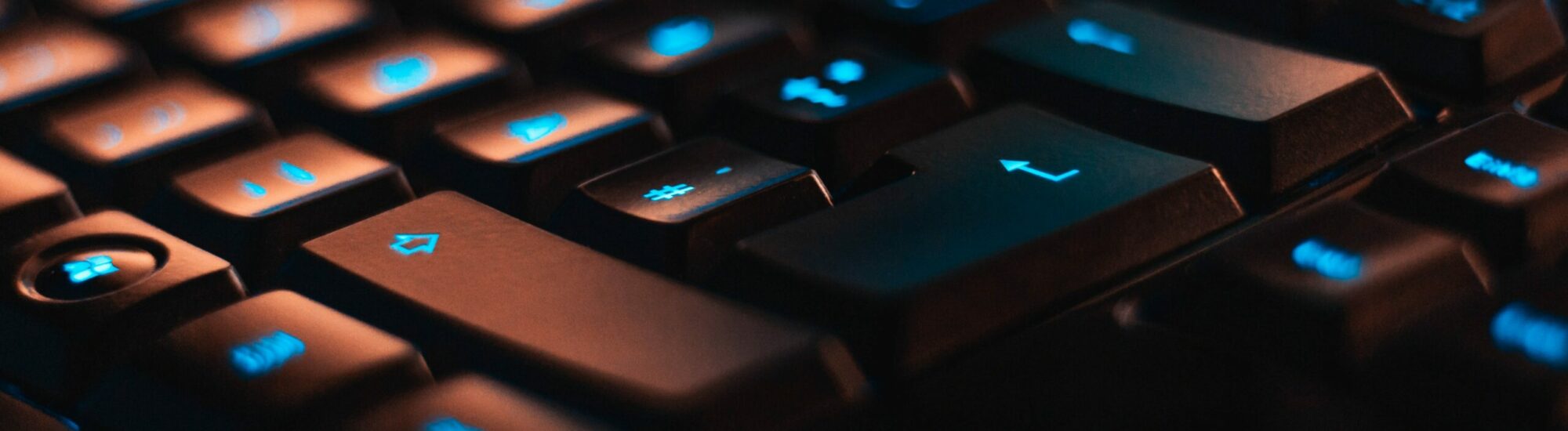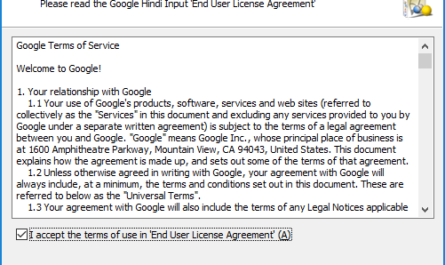Introduction
Biscuit software is a free tool that allows you to convert websites into standalone apps. This can be useful for a number of reasons, such as improving performance, enabling offline access, improving security, and customizing branding.
One of the most useful features of Biscuit software is that it allows you to transform multiple websites into individual apps without the need to logout and switch between accounts. This is especially beneficial for websites that require you to log in with different accounts, such as web WhatsApp.

Benefits of using Biscuit software
There are several benefits to using Biscuit software to transform multiple websites into individual apps:
- Improved productivity: Biscuit apps can help you to be more productive by allowing you to quickly and easily switch between different accounts and websites.
- Simplified workflows: Biscuit apps can simplify your workflows by providing you with a single place to access all of your websites and accounts.
- Reduced distractions: Biscuit apps can help to reduce distractions by allowing you to focus on one website or account at a time.
- Improved performance: Biscuit apps can run faster and more smoothly than traditional websites, especially on mobile devices.
- Offline access: Biscuit apps can be accessed even when you are not connected to the internet.
- Improved security: Biscuit apps are more secure than traditional websites because they are not subject to the same security risks.
- Custom branding: You can customize the appearance of Biscuit apps to match your branding.
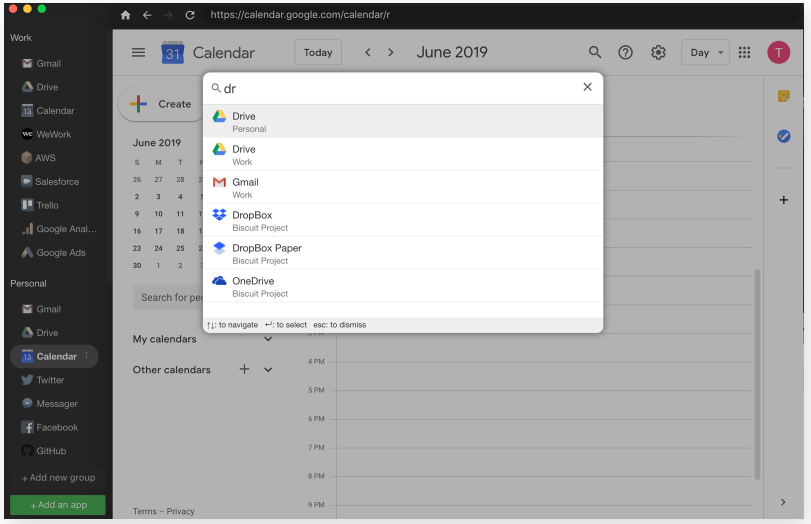
How to use Biscuit software
To use Biscuit software to transform multiple websites into individual apps, simply follow these steps:
- Download and install Biscuit software. Biscuit | A browser so your apps don’t get buried in tabs (eatbiscuit.com)
- Launch Biscuit and click the “New App” button.
- Enter the URL of the website that you want to convert and click the “Create App” button.
- Biscuit will create an app for you that you can download and install on your device.
- Repeat steps 3 and 4 for each website that you want to convert.
Once you have created Biscuit apps for all of your websites, you can open them and use them just like any other app. You will be able to switch between apps quickly and easily without having to log out and back in.
Keywords used:
- Biscuit software
- convert websites to apps
- individual apps
- multiple websites
- web WhatsApp
- log out and switch between accounts
- improved productivity
- simplified workflows
- reduced distractions
- improved performance
- offline access
- improved security
- custom branding