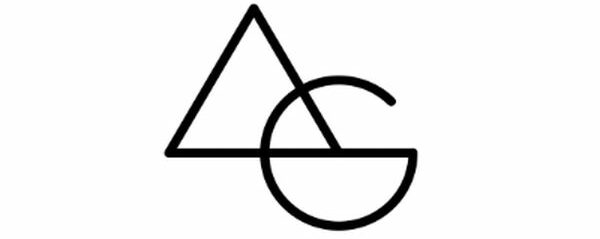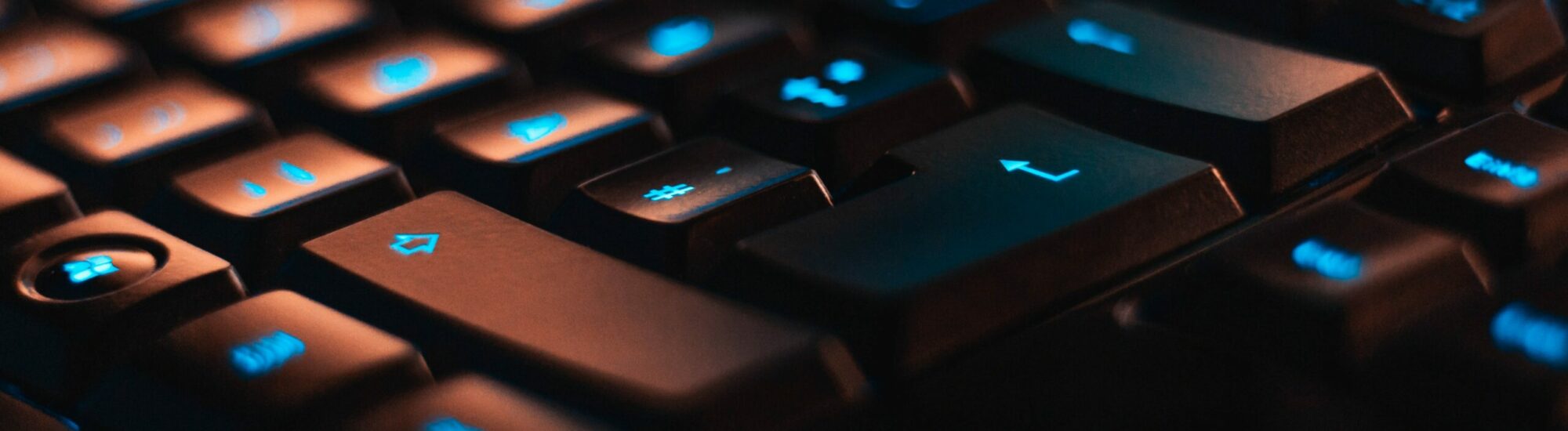Did you try this new entry level tablet from BSNL / Pentel? I too thought the same and gave it a try only to realize that it started hanging after a few days. Every time you lock the screen it will hang and the only way to bring back the device was to press the small reset button with a pin. After a week I was sick and tired of how many times it would hang. It started hanging regularly, googled and found the Build Download link and the steps to reset / reinstall the OS.
Download Link: http://www.pantel.in/download/20120910%20IS703C%20software.zip
Build ID: 20120910
After doing the steps the issue did not resolve. Customer care also said there is no other build and nothing much can be done. Looked online for custom ROM but nothing was there. Then I started testing the device and realized that majority of the time the device would hang if the Wifi was on. If the Wifi was off the device would hardly hang through out the day.
Tried to live with it for a couple of days but to no avail. Then today sat down and spent a few hours and came up with certain settings which so far have worked perfectly and the issue has been resolved for now. It has been almost a day and the device has stopped hanging.
Follow the steps below to try out the setting and let me know if it solves your problem too:
- Turn on your device.
- Go to Settings > Developer Option
- Select the settings shown below in the screenshot
- Force GPU rendering – This is to force the use of Graphical Processor to display good graphics while playing games.
- Don’t keep activities – This is the most important of all, any internal app which is causing the device to hang be it OS part. This is what kills that issue causing app.
- Background Process Limit – No background processes
- Show all ANRs – Show App Not Responding dialog for background apps. This is also important because if any app tries to hang the OS and the tablet there will be a prompt which will give you an option to kill that app or process.

Below is the screenshot of the latest Build Number and build details:
Update: Even after the above setting the tablet continued to hang. I took it to the service center of Penta soft and they kept it for a couple of weeks. After they gave it back it started working absolutely fine. I will recommend it to take it to the service center and let them take care of it. http://www.pantel.in/ServicesCentre