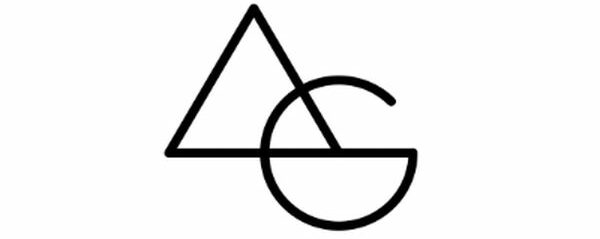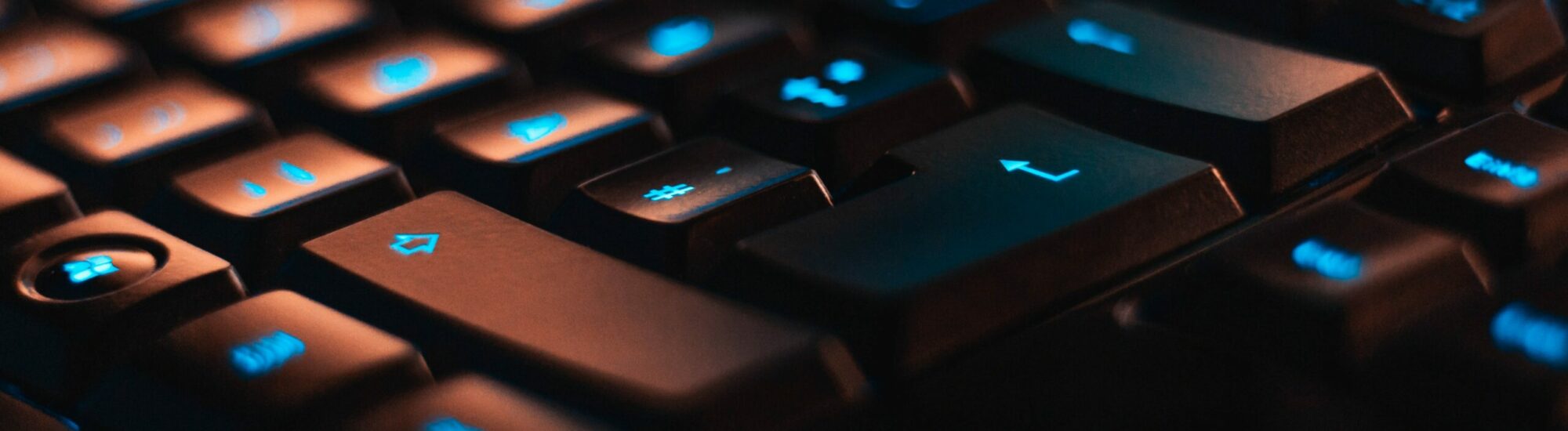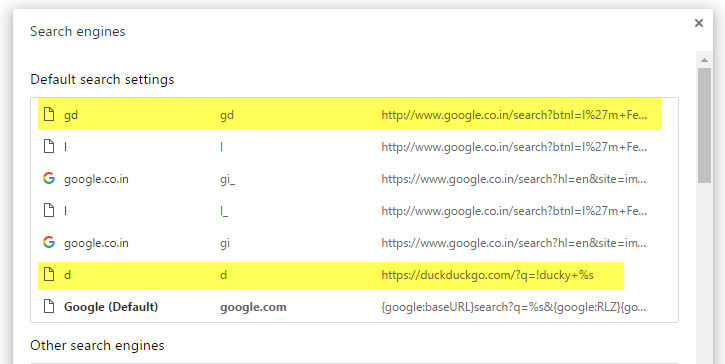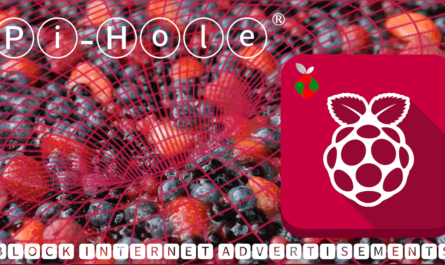How many times has it happened to you that you need to go to a website of an airline or bank or something which you visit often but you end up doing a google search for it and then clicking on the very first link and then visiting it. Since you don’t visit it that often you dont have it on your bookmarks or favourites.
You can save that click time by changing the default search URL to the I’m feeling Luck URL which will take you to the website directly.
Open Chrome > Go to Settings (or click here chrome://settings/)
Click on Manage Search Engine Option
It will open a whole bunch of search engines which Google has created.
Edit any item which you don’t use like Yahoo Search etc.
Type gd in first and 2nd box and past the following URL in the URL section –
http://www.google.co.in/search?btnI=I%27m+Feeling+Lucky&ie=UTF-8&oe=UTF-8&q=%s
Click OK
Now you can go back to Google Chrome and just type gd <space> and the thing you are searching like Post Office or American Airlines etc. and the website will open up.
You can change gd to any keyword which you can remember. If you have to genuinely go a search just don’t type the keyword and simply do a google search instead.
Just like Google you can also use DuckDuckGo for getting to the website faster. It also has a similar feature as that of Google where it opens the first search result as an output.
I have shown the same as an example in the above screenshot with the keyword d
Below is the URL which you can paste in the URL box for DuckDuckGo –
https://duckduckgo.com/?q=!ducky+%s
Now when you need to use DuckDuckGo as your search provider just type d in front of the searched text and if you want to use Google for your search result then type gd or any other keyword which you selected.
Enjoy the time you saved and this setting will carry forward to next time you install Google Chrome because the search engines gets stored and carry forwarded to the next time you login and sync your bookmarks.
Let me know if anyone wants to see the same thing happening for Firefox as well.