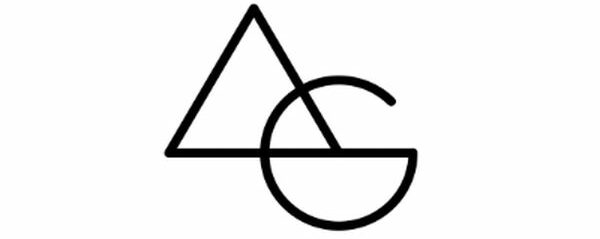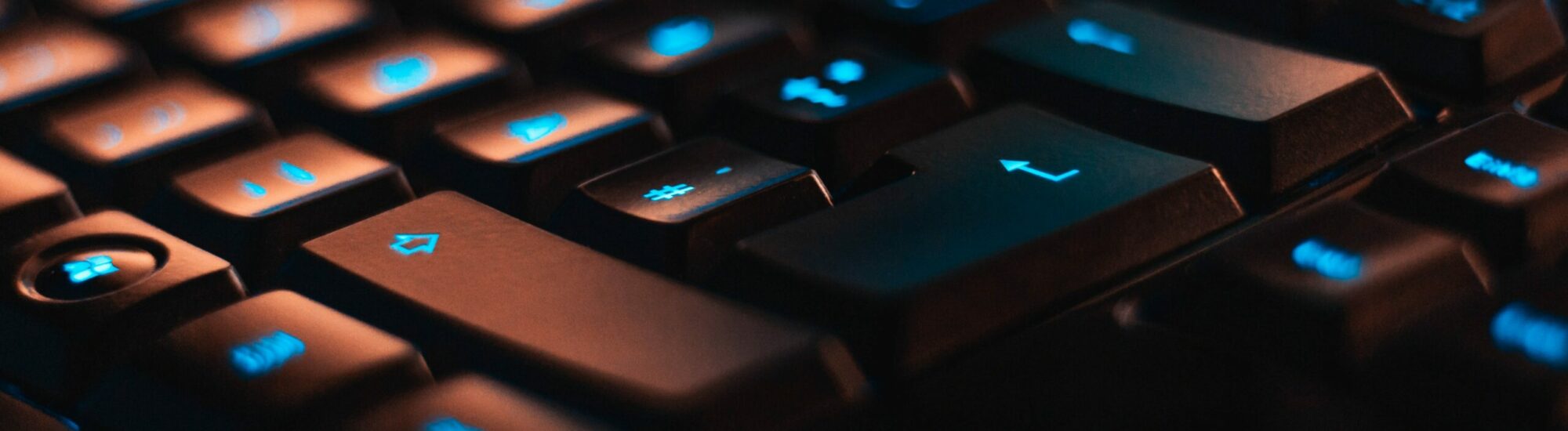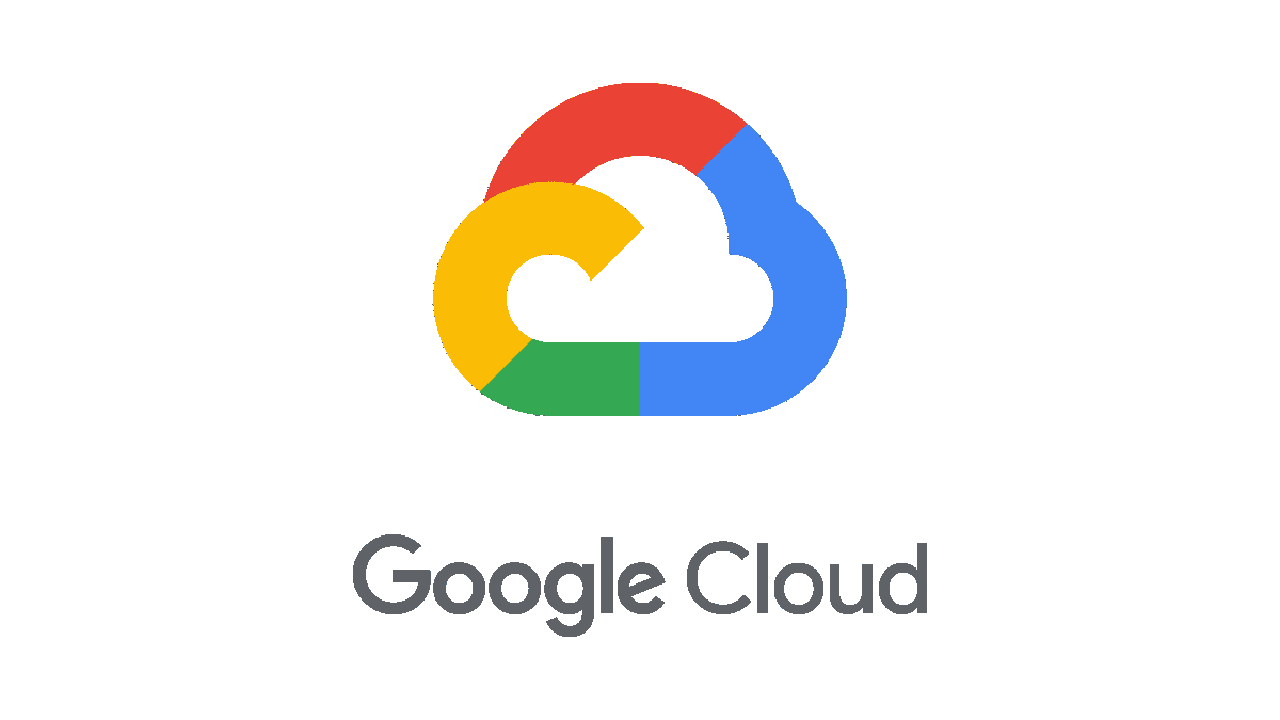We all know Google Cloud, we know how the cloud has taken over this world. If you are thinking about setting up your own cloud server, think no more. Follow the below steps to set it up in the cloud for less than one minute.

No, it will not make a dent in your pocket. The micro-PC will cost you less than 5$ (₹ 350) a month and it may also be free if you have got the free trial. More details are below.
What will you need to get started:
- Working Credit Card, this is to bill any additional usage other than the free allocation.
- Google account
- 1 Minute of your life 😊
Steps to Follow:
Go to https://cloud.google.com/
Sign in with your Google Account.
Click on New Project and give it any name

Click on Compute Engine > VM Instances

Click Enable in Compute Engine API

Click on Create Instance Button on top

Give the VM a name, select your network region (the US or any other country), Select the series of VM N1 > f1-micro is the cheapest for running a basic Linux server.
See the monthly estimated bill < 5$

Don’t forget to change the OS in case you don’t like the default which is Debian 10, trust me this is more than enough to host a lot of web services (like VPN, Docker, Web Server, etc) which we will learn in our upcoming blog posts.

Do not forget to enable Allow HTTP & HTTPS traffic to enable internet on the server and hit create.
Voilà! you have just now created your first VM in the cloud completely free out of thin air.
You can now go to VM Instances and start the VM, look for the name of the VM with a Green check status, connect to it via SSH, ping its external IP address which is dynamically allocated to you until your VM is on and set up anything you want on it.

Give it a like if you liked this tutorial. More blog posts to follow on the utilization of the VM.
Free Google Cloud Account Details, $300 free, and 20+ services free forever.

Pricing Overview | Google Cloud