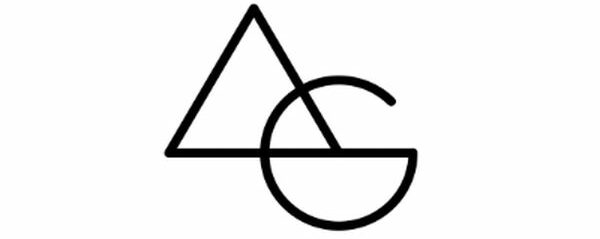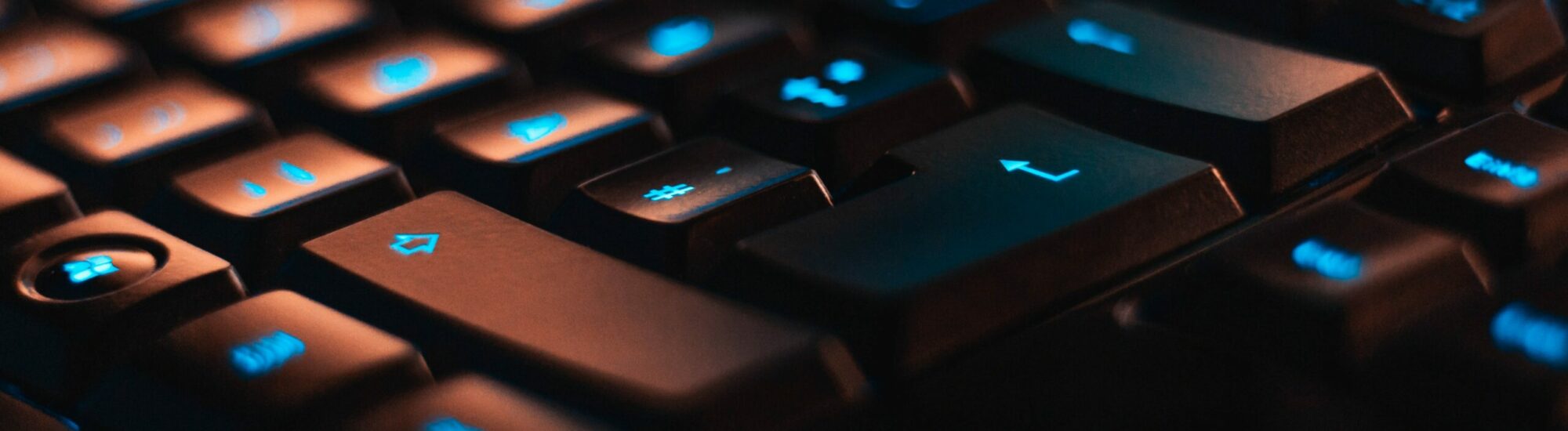Google Photos is a fantastic service that provides cloud storage for your photos and videos. However, as you keep adding more and more photos and videos, you may start running out of space. To ensure that you make the most of your Google Photos storage, here are a few ways to save space:

- Compress photos and videos: One of the best ways to save space on Google Photos is to compress your photos and videos. You can do this by reducing their resolution or by compressing them to a smaller size. This will help you save space on your device and on Google Photos, without sacrificing the quality of your photos.
- Delete duplicate photos: Another way to save space on Google Photos is to delete duplicate photos. Google Photos does a great job of identifying duplicates, so you can easily remove them to free up space.
- Remove backed-up photos from your device: After you’ve backed up your photos to Google Photos, you can delete the original photos from your device to free up space.
- Use Google’s High-Quality option: By default, Google Photos automatically backs up your photos and videos in High Quality, which compresses your photos and videos to a smaller size. If you need more space, you can choose the “Original” option, which will back up your photos and videos in their original resolution. However, be aware that this will take up more space on your Google Photos storage.
- Archive old photos: If you have a lot of old photos that you no longer need, consider archiving them. Archived photos won’t show up in your main Google Photos library, but they will still be accessible if you need them in the future.
By following these tips, you can save space on Google Photos and make the most of the limited storage that you may have. Whether you’re a professional photographer or just someone who loves taking photos, these tips will help you keep your Google Photos library organized and efficient.
A special Tip is for Samsung Phone users or users who have live photos or Active photos enabled. This feature saves a few secs video for every photo that is taken.
While a typical photo good enough to share and view on your phone and PC should be not more than 1-1.5MB and not more than 5 Mega Pixel, we keep clicking photos way bigger than that. To reduce storage, here is a tip.
Download Google Picasa (Old Picasa Software) from here.
Import the folder you are looking to replace/upload on Google Photos.
Export the Folder using Google Picasa, select the resolution of 3088

Export the files, go to Google Photos, and delete the photos which you just converted.
Upload the new set of photos that you just now exported.
Congratulations you have just now saved up to 4MB per picture. If you keep repeating these steps for all your photos month over month, you can store up to 115,000 Photos of 1MB in your Free 15 GB account which will be perfect to view online and share online.
Leave a comment if you need any help.